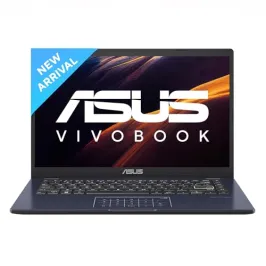The Best 144Hz Laptop In 2023
The Best 144Hz Laptop In 2023
Experience the ultimate gaming performance with the best 144Hz laptop of 2023. Don’t settle for less – elevate your gameplay now!
A laptop with a 144Hz display means that the screen is capable of refreshing at a rate of 144 times per second. This can be beneficial for certain types of tasks, such as gaming, where a higher refresh rate can result in a smoother and more responsive experience. Keep in mind that in order to take advantage of a 144Hz display, the laptop must be equipped with a powerful enough graphics processor and have sufficient processing power to handle the increased demand. It is also worth noting that not all content will be able to take advantage of a higher refresh rate, so it may not be necessary for all users.
- Refresh rate is not the only factor to consider when it comes to the overall quality of a display. Other factors, such as resolution, color accuracy, and viewing angles, can also impact the user experience.
- Higher refresh rates can result in reduced input lag, which can be beneficial for tasks such as gaming where a quick response time is important.
- Not all laptops with 144Hz displays will be able to achieve a refresh rate of 144Hz at all times. The refresh rate may drop under certain conditions, such as when the laptop is running resource-intensive tasks or when the battery is low.
- Some laptops with 144Hz displays may also support variable refresh rate technologies such as NVIDIA G-SYNC or AMD FreeSync, which can help to further reduce screen tearing and stuttering.
- Laptops with 144Hz displays may be more expensive than those with lower refresh rates. This is due in part to the added cost of the higher-quality display panel and the additional processing power required to drive it.
- While a higher refresh rate can provide a more fluid and responsive experience, it is not always necessary for all types of content. For example, if you mainly use your laptop for tasks such as word processing, web browsing, and watching video, you may not see a significant benefit from a 144Hz display.
- Some laptops with 144Hz displays may also have higher resolutions, such as 1080p or 4K. This can result in a clearer and more detailed image, but it may also put a greater strain on the laptop’s graphics processor and battery life.
- If you are considering a laptop with a 144Hz display, be sure to pay attention to the graphics processor and overall performance of the laptop. A powerful GPU and processor will be necessary to take full advantage of the higher refresh rate and ensure a smooth experience.
- Make sure to read reviews and do your research before making a purchase. This can help you to find a laptop with a good balance of performance, display quality, and value.
- The benefits of a higher refresh rate may be more noticeable in certain types of content. For example, fast-paced games or action movies may benefit more from a 144Hz display than slower-paced content such as documentaries or talk shows.
- If you are a gamer, keep in mind that a higher refresh rate alone may not necessarily result in a significant improvement in frame rates. The frame rate of a game is largely determined by the performance of the graphics processor and the settings you choose.
- If you are considering a laptop with a 144Hz display, make sure to check the supported refresh rates of the display. Some laptops may support higher refresh rates only when using a DisplayPort connection or when running at a lower resolution.
- A higher refresh rate may also result in increased power consumption and potentially shorter battery life. If battery life is a concern for you, be sure to pay attention to the manufacturer’s estimated battery life when shopping for a laptop with a 144Hz display.
- If you are a gamer, you may want to pay attention to the response time of the display in addition to the refresh rate. A lower response time can result in less ghosting and smearing of fast-moving objects on the screen.
- Some laptops with 144Hz displays may also support high dynamic range (HDR) technology, which can enhance the overall visual quality of the display by increasing the range of colors and contrast.
- Keep in mind that not all games and applications are optimized to take advantage of a higher refresh rate. You may need to adjust the settings of your games and applications to ensure that they are running at the correct refresh rate.
- If you are considering a laptop with a 144Hz display, be sure to check the port selection and make sure it has the necessary connectivity options for your needs. For example, you may need a laptop with a DisplayPort or HDMI 2.0 port to take advantage of the higher refresh rate.
- If you are a content creator or do a lot of photo or video editing, you may want to pay attention to the color accuracy and coverage of the display. A display with good color accuracy can help to ensure that the colors you see on the screen are true to life, while a display with good color coverage can display a wide range of colors.
- If you plan to use your laptop for tasks such as video conferencing or streaming, you may want to consider a laptop with a webcam and microphone. Make sure to check the quality of these features, as they can vary widely between different models.
- If you plan to use your laptop for gaming, you may also want to pay attention to the available ports and connectivity options. A laptop with a Ethernet port can provide a faster and more stable connection for online gaming, while a laptop with Wi-Fi 6 can provide faster and more reliable wireless connectivity.
- Consider the overall build and design of the laptop. A laptop with a slim and lightweight design may be more portable and easier to carry around, while a laptop with a sturdy and durable design may be better suited for heavy use or travel.
- Pay attention to the storage and memory options of the laptop. A laptop with a solid-state drive (SSD) can provide faster boot and load times compared to a laptop with a hard-disk drive (HDD). A laptop with a larger amount of memory (RAM) can also help to improve performance and allow for smoother multitasking.
- Consider the keyboard and touchpad of the laptop. A comfortable and responsive keyboard can make a big difference in your overall experience, especially if you spend a lot of time typing. The touchpad should also be smooth and responsive, with a good selection of gestures and settings.
- Think about the overall performance and capabilities of the laptop. A laptop with a powerful processor and graphics processor can handle a wider range of tasks and allow for better multitasking, while a laptop with a lower-end processor may struggle with resource-intensive tasks.
- Don’t forget to consider the software and operating system of the laptop. A laptop with a user-friendly and feature-rich operating system can make a big difference in your overall experience. Make sure to check for any pre-installed bloatware and consider the available support and update options.
- If you are concerned about the environmental impact of your laptop, you may want to look for a laptop with energy-efficient features or that is made from recycled materials.
- Consider the warranty and support options of the laptop. A laptop with a longer warranty period or a good selection of support options can provide peace of mind and a better overall ownership experience.
- Don’t forget to compare prices and value for money when shopping for a laptop. While it is important to consider the features and performance of the laptop, it is also important to make sure that you are getting a good deal.
- Think about your personal needs and preferences. A laptop with a large display and a comfortable keyboard may be great for productivity, while a laptop with a long battery life and a slim design may be better suited for travel. Make sure to choose a laptop that meets your specific needs and preferences.
- If you plan to use your laptop for gaming, you may want to pay attention to the available ports and connectivity options. A laptop with a Thunderbolt 3 port can provide faster data transfer speeds and support for external graphics processors (eGPUs), while a laptop with a USB-C port can provide a versatile connection for a range of devices.
- Consider the overall design and build quality of the laptop. A laptop with a slim and lightweight design may be more portable and easier to carry around, while a laptop with a sturdy and durable design may be better suited for heavy use or travel.
- Pay attention to the available security features of the laptop. A laptop with a fingerprint reader or facial recognition can provide an additional layer of security, while a laptop with a privacy screen can help to protect your information from prying eyes.
- Don’t forget to compare prices and value for money when shopping for a laptop. While it is important to consider the features and performance of the laptop, it is also important to make sure that you are getting a good deal.
- If you plan to use your laptop for gaming, you may want to pay attention to the available ports and connectivity options. A laptop with a Thunderbolt 3 port can provide faster data transfer speeds and support for external graphics processors (eGPUs), while a laptop with a USB-C port can provide a versatile connection for a range of devices.
- Consider the overall design and build quality of the laptop. A laptop with a slim and lightweight design may be more portable and easier to carry around, while a laptop with a sturdy and durable design may be better suited for heavy use or travel.
- Pay attention to the available security features of the laptop. A laptop with a fingerprint reader or facial recognition can provide an additional layer of security, while a laptop with a privacy screen can help to protect your information from prying eyes.
- Don’t forget to compare prices and value for money when shopping for a laptop. While it is important to consider the features and performance of the laptop, it is also important to make sure that you are getting a good deal.
- If you are a content creator or do a lot of photo or video editing, you may want to pay attention to the color accuracy and coverage of the display. A display with good color accuracy can help to ensure that the colors you see on the screen are true to life, while a display with good color coverage can display a wide range of colors.
- If you plan to use your laptop for tasks such as video conferencing or streaming, you may want to consider a laptop with a webcam and microphone. Make sure to check the quality of these features, as they can vary widely between different models.
- If you are concerned about the environmental impact of your laptop, you may want to look for a laptop with energy-efficient features or that is made from recycled materials.
- Consider the warranty and support options of the laptop. A laptop with a longer warranty period or a good selection of support options can provide peace of mind and a better overall ownership experience.
- Don’t forget to compare prices and value for money when shopping for a laptop. While it is important to consider the features and performance of the laptop, it is also important to make sure that you are getting a good deal.
- Think about your personal needs and preferences. A laptop with a large display and a comfortable keyboard may be great for productivity, while a laptop with a long battery life and a slim design may be better suited for travel. Make sure to choose a laptop that meets your specific needs and preferences.
- If you are a gamer, you may want to pay attention to the response time of the display in addition to the refresh rate. A lower response time can result in less ghosting and smearing of fast-moving objects on the screen.
- Some laptops with 144Hz displays may also support high dynamic range (HDR) technology, which can enhance the overall visual quality of the display by increasing the range of colors and contrast.
- Pay attention to the storage and memory options of the laptop. A laptop with a solid-state drive (SSD) can provide faster boot and load times compared to a laptop with a hard-disk drive (HDD). A laptop with a larger amount of memory (RAM) can also help to improve performance and allow for smoother multitasking.
- Consider the keyboard and touchpad of the laptop. A comfortable and responsive keyboard can make a big difference in your overall experience, especially if you spend a lot of time typing. The touchpad should also be smooth and responsive, with a good selection of gestures and settings.
- Think about the overall performance and capabilities of the laptop. A laptop with a powerful processor and graphics processor can handle a wider range of tasks and allow for better multitasking, while a laptop with a lower-end processor may struggle with resource-intensive tasks.
- Don’t forget to consider the software and operating system of the laptop. A laptop with a user-friendly and feature-rich operating system can make a big difference in your overall experience. Make sure to check for any pre-installed bloatware and consider the available support and update options.
- If you are a gamer, you may want to pay attention to the available ports and connectivity options. A laptop with a Ethernet port can provide a faster and more stable connection for online gaming, while a laptop with Wi-Fi 6 can provide faster and more reliable wireless connectivity.
- Consider the overall build and design of the laptop. A laptop with a slim and lightweight design may be more portable and easier to carry around, while a laptop with a sturdy and durable design may be better suited for heavy use or travel.
- Keep in mind that not all games and applications are optimized to take advantage of a higher refresh rate. You may need to adjust the settings of your games and applications to ensure that they are running at the correct refresh rate.
- If you are considering a laptop with a 144Hz display, be sure to check the port selection and make sure it has the necessary connectivity options for your needs. For example, you may need a laptop with a DisplayPort or HDMI 2.0 port to take advantage of the higher refresh rate.
- A higher refresh rate may also result in increased power consumption and potentially shorter battery life. If battery life is a concern for you, be sure to pay attention to the manufacturer’s estimated battery life when shopping for a laptop with a 144Hz display.
- Some laptops with 144Hz displays may have higher resolutions, such as 1080p or 4K. This can result in a clearer and more detailed image, but it may also put a greater strain on the laptop’s graphics processor and battery life.
- If you are considering a laptop with a 144Hz display, be sure to pay attention to the graphics processor and overall performance of the laptop. A powerful GPU and processor will be necessary to take full advantage of the higher refresh rate and ensure a smooth experience.
- While a higher refresh rate can provide a more fluid and responsive experience, it is not always necessary for all types of content. For example, if you mainly use your laptop for tasks such as word processing, web browsing, and watching video, you may not see a significant benefit from a 144Hz display.
- Refresh rate is not the only factor to consider when it comes to the overall quality of a display. Other factors, such as resolution, color accuracy, and viewing angles, can also impact the user experience.
- Higher refresh rates can result in reduced input lag, which can be beneficial for tasks such as gaming where a quick response time is important.
- Not all laptops with 144Hz displays will be able to achieve a refresh rate of 144Hz at all times. The refresh rate may drop under certain conditions, such as when the laptop is running resource-intensive tasks or when the battery is low.
- Some laptops with 144Hz displays may also support variable refresh rate technologies such as NVIDIA G-SYNC or AMD FreeSync, which can help to further reduce screen tearing and stuttering.
- Laptops with 144Hz displays may be more expensive than those with lower refresh rates. This is due in part to the added cost of the higher-quality display panel and the additional processing power required to drive it.
- If you are a gamer, keep in mind that a higher refresh rate alone may not necessarily result in a significant improvement in frame rates. The frame rate of a game is largely determined by the performance of the graphics processor and the settings you choose.
- The benefits of a higher refresh rate may be more noticeable in certain types of content. For example, fast-paced games or action movies may benefit more from a 144Hz display than slower-paced content such as documentaries or talk shows.
- If you are considering a laptop with a 144Hz display, make sure to check the supported refresh rates of the display. Some laptops may support higher refresh rates only when using a DisplayPort connection or when running at a lower resolution.
- When shopping for a laptop with a 144Hz display, be sure to read reviews and do your research. This can help you to find a laptop with a good balance of performance, display quality, and value.
- Make sure to consider the overall design and build quality of the laptop. A laptop with a slim and lightweight design may be more portable and easier to carry around, while a laptop with a sturdy and durable design may be better suited for heavy use or travel.
- Pay attention to the storage and memory options of the laptop. A laptop with a solid-state drive (SSD) can provide faster boot and load times compared to a laptop with a hard-disk drive (HDD). A laptop with a larger amount of memory (RAM) can also help to improve performance and allow for smoother multitasking.
- Consider the keyboard and touchpad of the laptop. A comfortable and responsive keyboard can make a big difference in your overall experience, especially if you spend a lot of time typing. The touchpad should also be smooth and responsive, with a good selection of gestures and settings.
- Think about the overall performance and capabilities of the laptop. A laptop with a powerful processor and graphics processor can handle a wider range of tasks and allow for better multitasking, while a laptop with a lower-end processor may struggle with resource-intensive tasks.
- Don’t forget to consider the software and operating system of the laptop. A laptop with a user-friendly and feature-rich operating system can make a big difference in your overall experience. Make sure to check for any pre-installed bloatware and consider the available support and update options.
- If you are a gamer, you may want to pay attention to the available ports and connectivity options. A laptop with a Ethernet port can provide a faster and more stable connection for online gaming, while a laptop with Wi-Fi 6 can provide faster and more reliable wireless connectivity.
- Consider the overall build and design of the laptop. A laptop with a slim and lightweight design may be more portable and easier to carry around, while a laptop with a sturdy and durable design may be better suited for heavy use or travel.
- If you are a content creator or do a lot of photo or video editing, you may want to pay attention to the color accuracy and coverage of the display. A display with good color accuracy can help to ensure that the colors you see on the screen are true to life, while a display with good color coverage can display a wide range of colors.
- If you plan to use your laptop for tasks such as video conferencing or streaming, you may want to consider a laptop with a webcam and microphone. Make sure to check the quality of these features, as they can vary widely between different models.
- If you are concerned about the environmental impact of your laptop, you may want to look for a laptop with energy-efficient features or that is made from recycled materials.
- Consider the warranty and support options of the laptop. A laptop with a longer warranty period or a good selection of support options can provide peace of mind and a better overall ownership experience.
- Don’t forget to compare prices and value for money when shopping for a laptop. While it is important to consider the features and performance of the laptop, it is also important to make sure that you are getting a good deal.
- Think about your personal needs and preferences. A laptop with a large display and a comfortable keyboard may be great for productivity, while a laptop with a long battery life and a slim design may be better suited for travel. Make sure to choose a laptop that meets your specific needs and preferences.
- If you are considering a laptop with a 144Hz display, be sure to check the port selection and make sure it has the necessary connectivity options for your needs. For example, you may need a laptop with a DisplayPort or HDMI 2.0 port to take advantage of the higher refresh rate.
- A higher refresh rate may also result in increased power consumption and potentially shorter battery life. If battery life is a concern for you, be sure to pay attention to the manufacturer’s estimated battery life when shopping for a laptop with a 144Hz display.
- Some laptops with 144Hz displays may have higher resolutions, such as 1080p or 4K. This can result in a clearer and more detailed image, but it may also put a greater strain on the laptop’s graphics processor and battery life.
- If you are considering a laptop with a 144Hz display, be sure to pay attention to the graphics processor and overall performance of the laptop. A powerful GPU and processor will be necessary to take full advantage of the higher refresh rate and ensure a smooth experience.
- While a higher refresh rate can provide a more fluid and responsive experience, it is not always necessary for all types of content. For example, if you mainly use your laptop for tasks such as word processing, web browsing, and watching video, you may not see a significant benefit from a 144Hz display.
- The benefits of a higher refresh rate may be more noticeable in certain types of content. For example, fast-paced games or action movies may benefit more from a 144Hz display than slower-paced content such as documentaries or talk shows.
- If you are considering a laptop with a 144Hz display, make sure to check the supported refresh rates of the display. Some laptops may support higher refresh rates only when using a DisplayPort connection or when running at a lower resolution.
- When shopping for a laptop with a 144Hz display, be sure to read reviews and do your research. This can help you to find a laptop with a good balance of performance, display quality, and value.
Read More Related Article Here: RTX 4070 compared to 4080 laptop : Unveiling the Powerhouse Performance